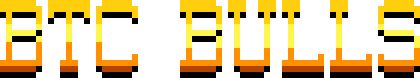Step 1
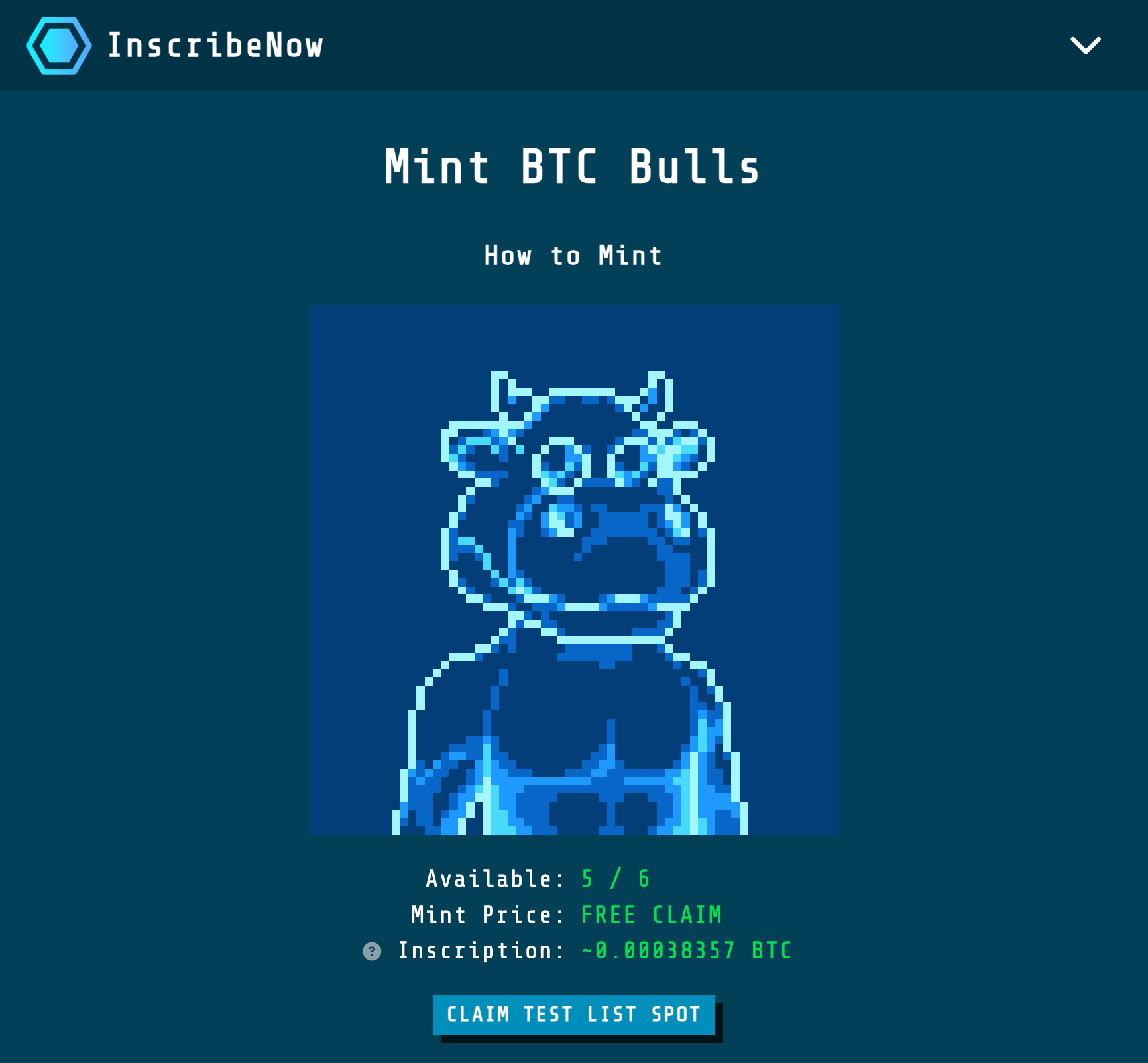
Head over to the InscribeNow link supplied by BTC Bulls Team. Only addresses that are on our whitelist will have access to the first mint phase. On this page you will first need to verify that your receiving address is on the whitelist. You can do so by pressing the button: CLAIM FREE SPOT.
Step 2
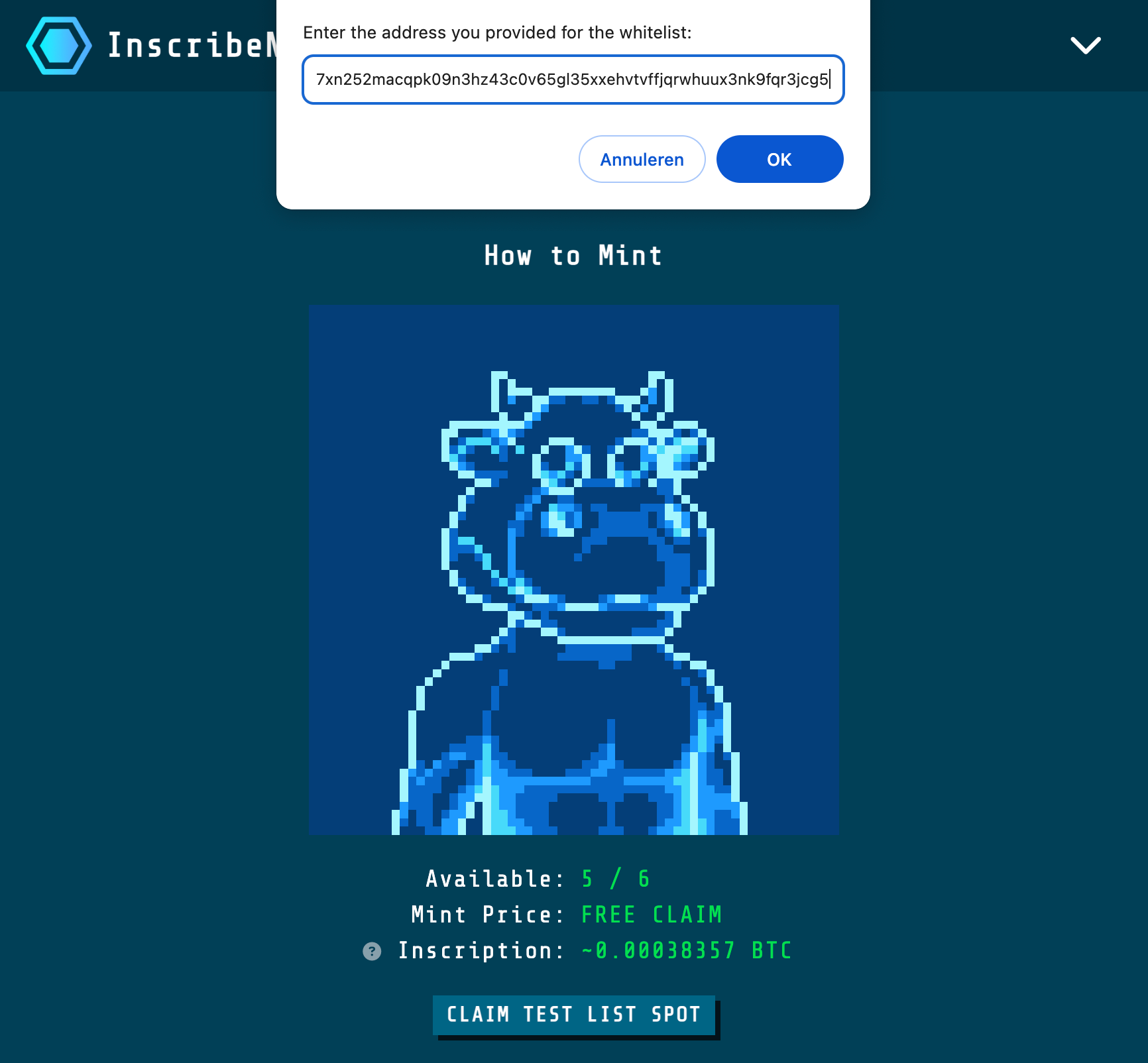
A popup will appear where you have to enter your ordinals address as you have provided to the team for the whitelist. This can result in 2 messages:
"You are not on the whitelist, sorry". This means the address you supplied is not on the whitelist. Make sure that you paste the exact address, not with leading or trailing spaces or other characters.
"LFG! You are on the white list. You can mint X items at price 0 BTC".
Step 3
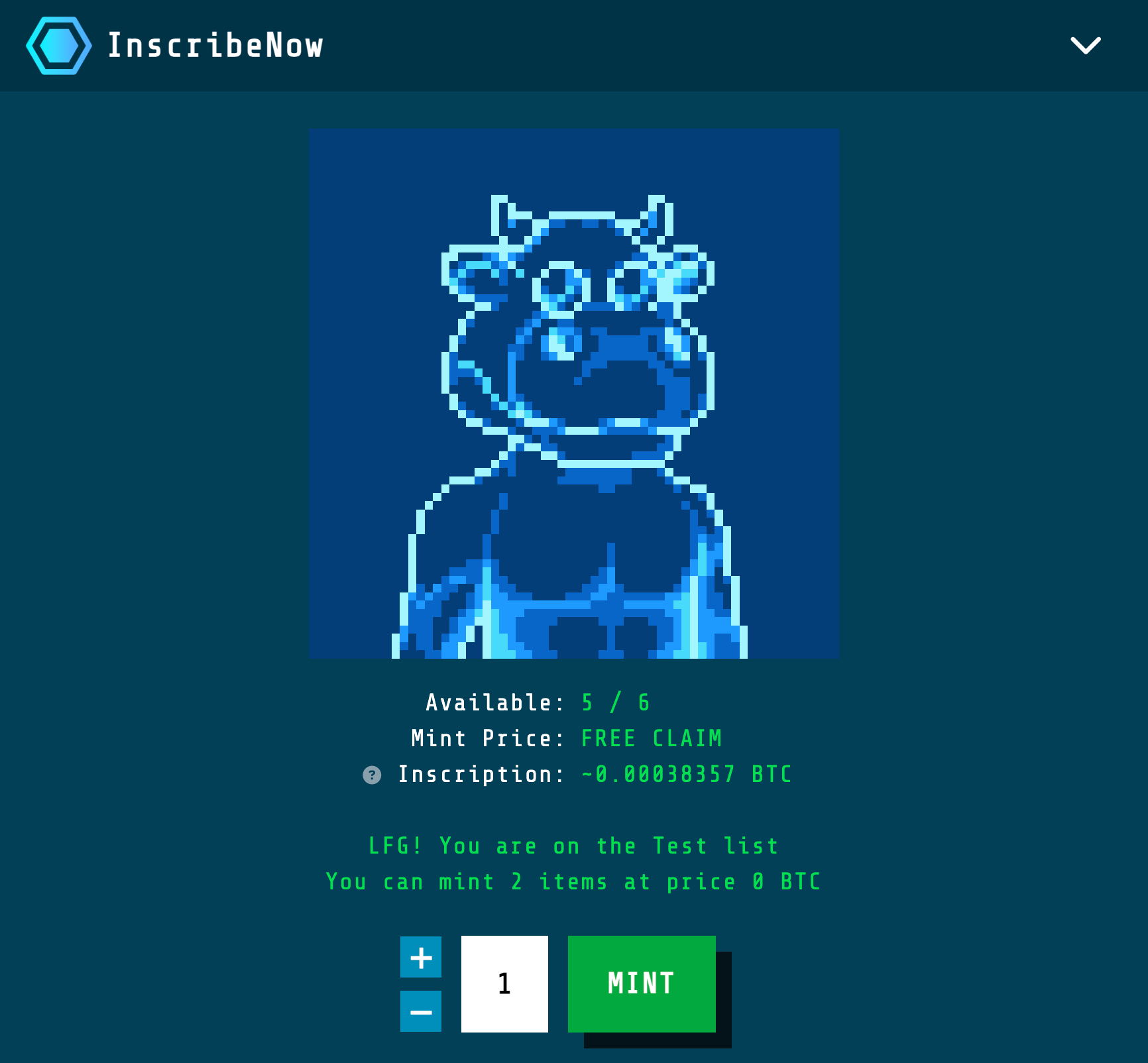
If you have passed step 2 you will now be at the screen that shows you your WL allocation.
Enter the number of Bulls you want to mint and press the big green MINT button. After pressing this button, if it is your first mint on InscribeNow. A popup with a disclaimer appears. If you close this, you have to press the Mint button again. A Re-captcha pops up to verify you are not a bot.
Step 4
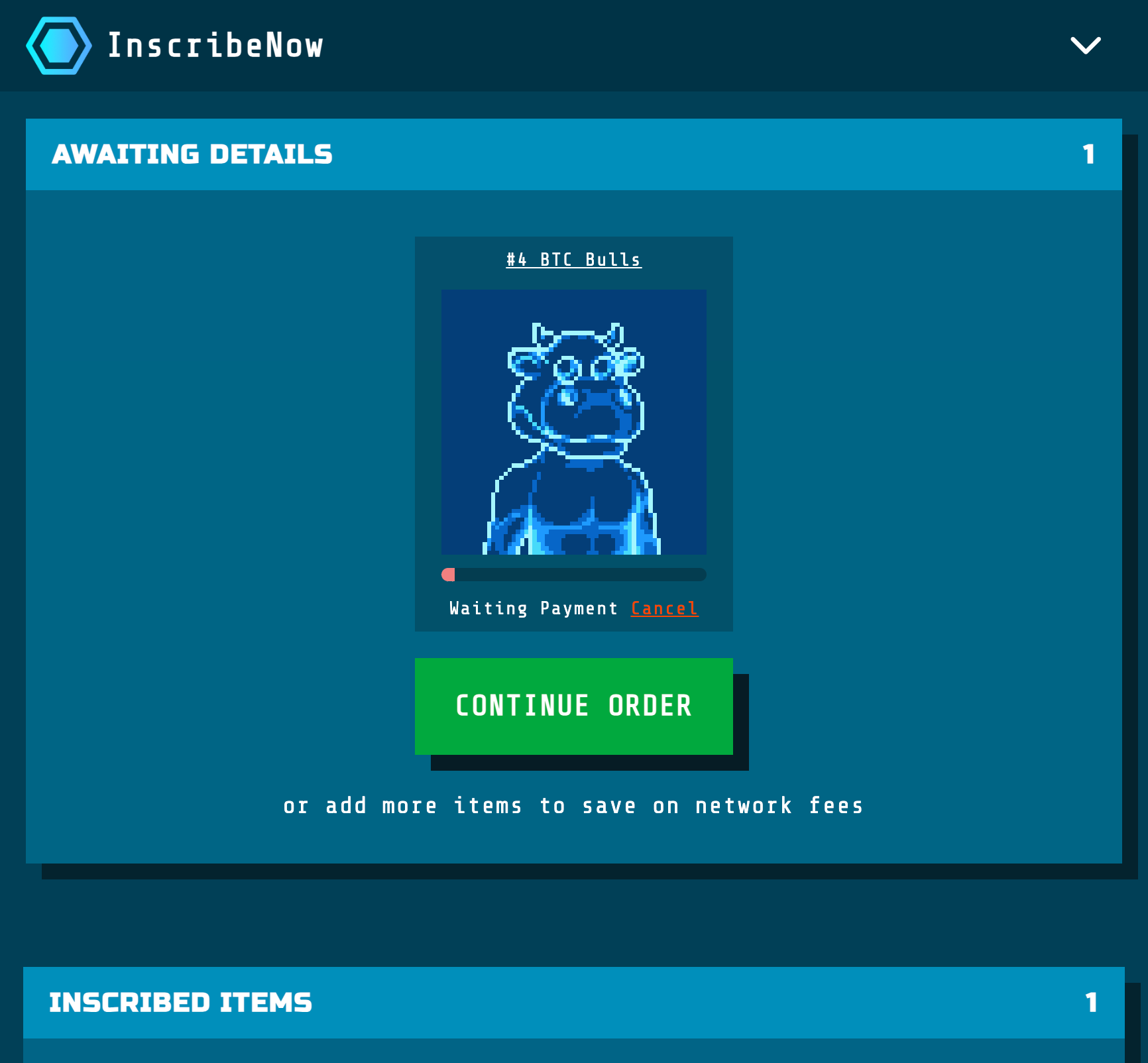
You now are on the detail page where you see the the amount of Bulls you are about to mint.
Press the green CONTINUE ORDER button.
Step 5
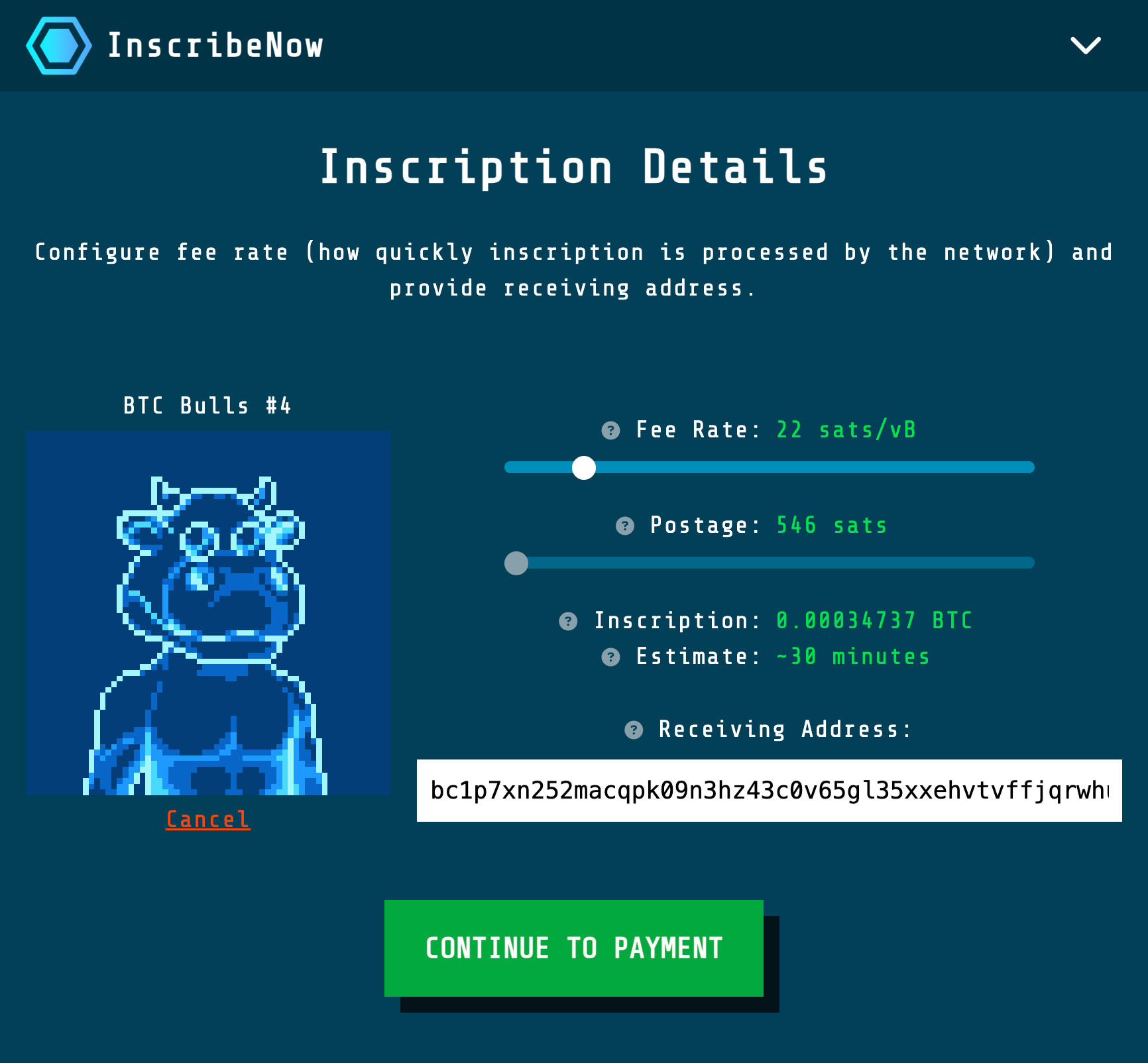
On step five you can configure the inscription fee rate. InscribeNow automatically calculates the actual average fee on the bitcoin network. You can adjust it manually per Bull you are about to mint. You can also use the slider at the bottom of the page to adjust the fee for all the Bulls (if you are minting more than 1) in one go.
NOTE: PLEASE don’t set the fees too low. It could take ages for you to receive your BTC Bulls if you set the fees too low and to become part of the collection on marketplaces.
We have fixed the postage rate to 546 sats, to save you fees during inscribing and to keep the postage consistent across the collection.
The receiving address cannot be changed either, you can only mint towards your whitelisted address. Once you are happy with the fees you have set, you can continue to payment by pressing CONTINUE TO PAYMENT.
Step 6
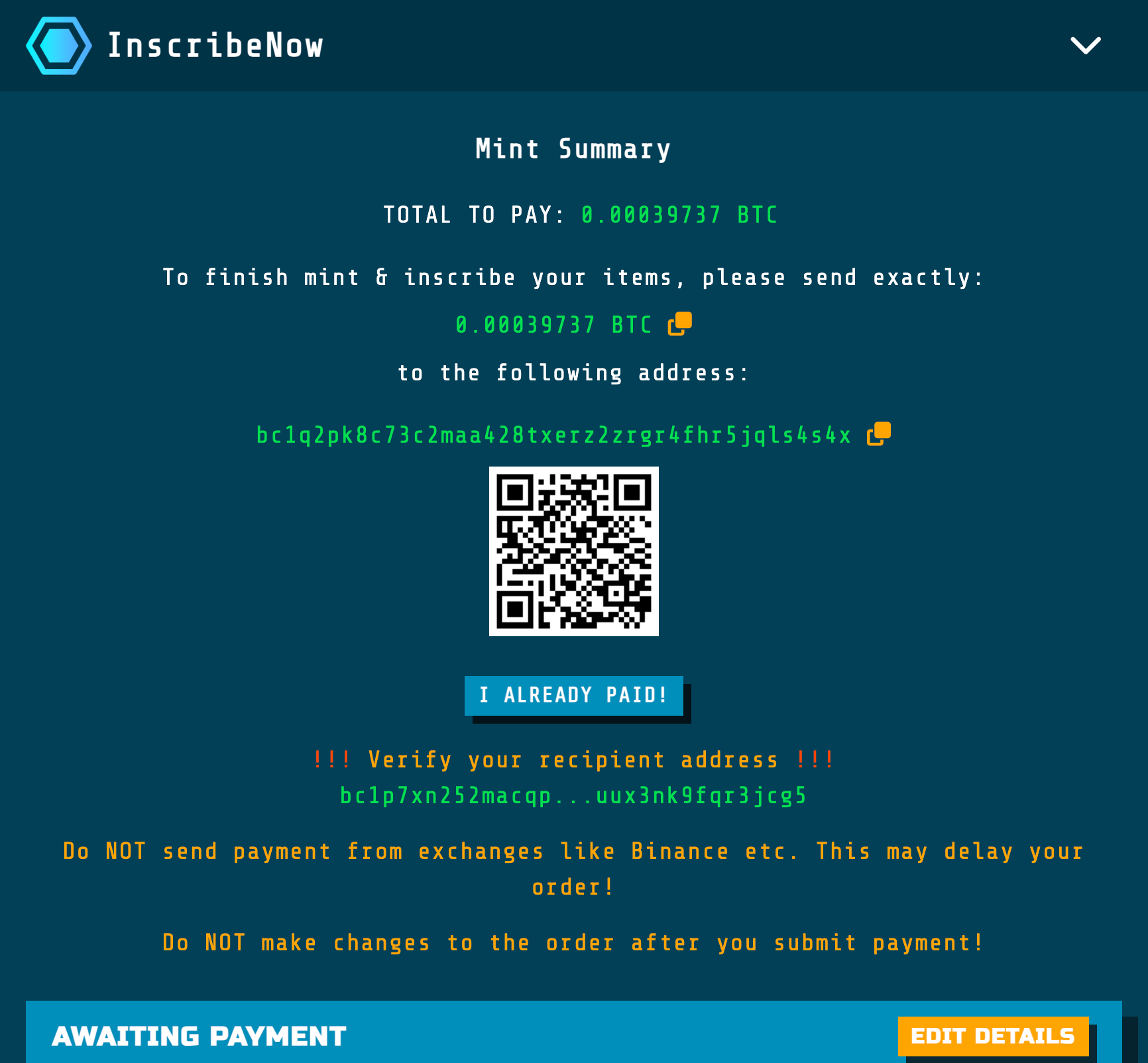
On the mint summary page you will see the total amount of BTC you need to pay to inscribe your Bull(s).
You can scan the QR code with your mobile BTC wallet or copy and paste the address to your wallet.
You need to copy the amount to be paid OR enter it manually. Not: you need to send the EXACT amount so make sure if you type it manually to not make a typo.
Once you have paid, you can leave this screen open. InscribeNow will automatically update the page once your payment is picked up in the network.
Now all you have to do is be patient and wait for your BTC Bulls to arrive. Depending on the fees you selected and how busy the Bitcoin network is, this could take a bit. On top right of the InscribeNow website you will find a MY INSCRIPTIONS button. By pressing this button you can keep track of the status of your previous minting orders.